The Matched Betting Calculator
The Matched Betting Calculator is a very useful tool.
Seeing potential profit and calculating your lay bets are just two of the many valuable features.
This guide will show you how to get the most out of the Matched Betting Calculator.
The Matched Betting calculator is very similar to the Oddsmatcher calculator in terms of its functions.
The two main occasions when you will use the separate MB calculator are:
1if the bookmaker that you are looking to place a bet with is not included in the Oddsmatcher; or
2if you are placing a live (in-play) bet, as live events are not included in the Oddsmatcher.
First Look
In the screenshot below, you can see what the calculator looks like in the simple mode.
This is the default mode that the calculator will open in, but you can easily switch to the advanced mode, either before or after you have entered your bet details.
The advanced mode will be covered in more detail later in this guide.
MB Calculator in Simple Mode
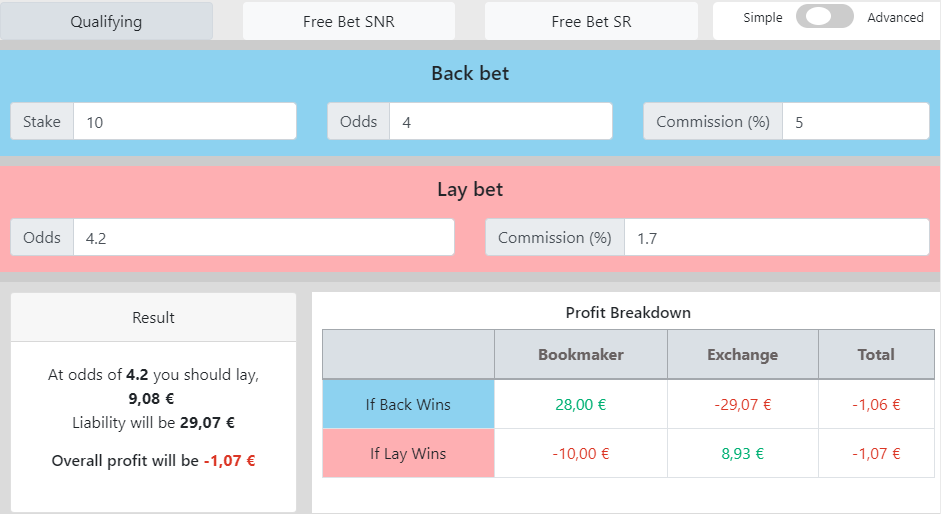
Row Items
First row: here you can choose your bet mode, depending on whether you are placing a qualifying or free bet. By default, the calculator will open in the normal, i.e. qualifying bet type mode, so if you want to calculate a free bet, just click on either ‘Free Bet SNR’ or ‘Free Bet SR’. In the example above, the calculator is set to qualifying bet type mode. At the top right, you can switch to the advanced mode. Below, in the blue section, you should enter the details for your back bet. Put your back stake into the ‘Stake’ box, your back odds into the ‘Odds’ box, and the back commission, if the bookmaker charges the German betting tax, into the ‘Commission (%)’ box. In the example above, we are placing a bet of €10 at back odds of 4.00, and the bookmaker will deduct 5% betting tax. In the pink section below, you just need to enter the lay odds (‘Odds), and the lay commission (‘Commission (%)’) charged by your betting exchange. In this example, the lay odds are 4.2 and the exchange is Matchbook, with a standard commission of 1.7%. Below on the left is the results section. The calculator has worked out for you that at odds of 4.2, the lay amount you should place at the exchange is €9.08. If your lay bet loses, you will have a liability of €29.07. And your overall profit, regardless of the outcome of the bet, will be -1.07€. There is a more detailed profit breakdown to the right of the results section (‘Profit Breakdown’). Here you can see your respective wins and losses with both bookmaker and exchange, in case of a back win, highlighted in blue, and in case of a lay win, highlighted in pink. In this example, your net winnings with the bookmaker in case of a back win will be €28 (after the deduction of the betting tax), and you will lose your liability at the exchange. In case of a lay win, you lose your stake with the bookmaker, and you win your stake at the exchange (after deduction of the lay commission). At the bottom right, you can again see the overall profit you will make from this bet. As the calculator is in the simple mode, the outcome is the same for a back and for a lay win. Don’t worry about the 1 cent difference, this is simply a rounding difference which may occur with smaller amounts.Bet Types
Normal
When you place a qualifying bet, you should use the normal mode. Here you place a bet using your own money (a bonus also counts as your own money in terms of the calculations).
SNR (stake not returned)
99% of free bets are SNR bets.
A stake not returned free bet means that if your free bet wins, the stake will not be included in the winnings.
For example, a bookmaker gives you a €10 free bet and you bet on a selection at odds of 5.00.
If your selection were to win, you would receive €40 back (instead of €50), as the €10 free stake is not returned.
Please see this guide for more explanation and how you can increase your profit from free bets.
SR (stake returned)
A stake returned free bet means that your bet stake will also be included if your bet wins.
For example, a bookmaker gives you a €10 SR free bet and you bet on a selection at odds of 5.00.
If your selection were to win, you would receive €50 back (instead of €40 in the SNR example), as the €10 free stake is also returned.
Changing to a different bet type: just click on the respective button (‘Free Bet SNR’ or ‘Free Bet SR’), and the calculator will switch to that bet type. You can also do this after you have entered all the details. All the details of how you enter the amounts etc are the same as explained above for the qualifying bet type.
MB Calculator in Advanced Mode
The following screen shot shows the MB calculator with the advanced mode switched on. The bet details, i.e. amount, odds and commission, are the same as in the example above for the simple mode.
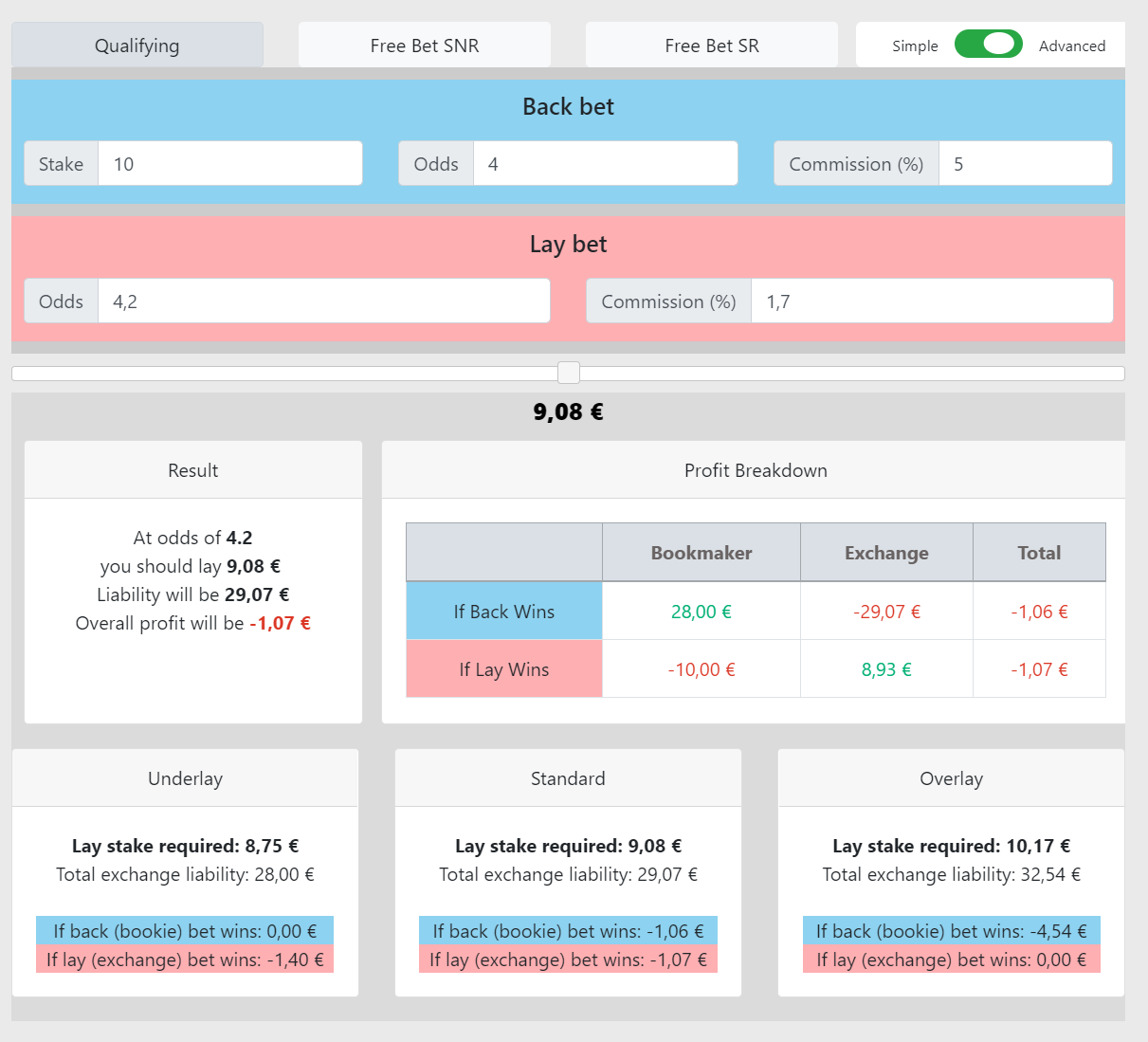
Note that the result and profit breakdown sections are exactly the same as in the simple mode, as is the ‘Standard’ section at the bottom.
So even with the calculator in advanced mode, you could still decide to lay the standard amount, €9.08 in this example, giving you equal profit amounts regardless of whether your back or your lay bet wins. What is different is the Underlay and Overlay boxes to the left and right of the Standard box.
These will be covered in more detail below.
Underlay
The calculator works out your underlay stake such that your profit/loss is €0.00 if your back bet wins.
If your lay bet wins, your loss is slightly higher than in the standard mode, -€1.40 in this example, instead of -€1.07. When you underlay a bet, your lay stake will always be lower than the lay stake required for equal profits. In this case, it is €8.75 instead of the standard €9.08. You can also see your total exchange liability underneath the lay stake required. As your lay stake is lower in the underlay mode, your liability will be lower as well.
Please read our underlaying guide, where this method is explained in more detail.
Overlay
The calculator works out your overlay stake such that your profit/loss is €0.00 if your lay bet wins.
If your back bet wins, your loss is higher than in the standard mode, -€4.54 in this example, instead of -€1.06. When you overlay a bet, your lay stake will always be higher than the lay stake required for equal profits. In this case, it is €10.17 instead of the standard €9.08. You can also see your total exchange liability underneath the lay stake required. As your lay stake is higher in the overlay mode, your liability will be higher as well.
Please read our overlaying guide, where this method is explained in more detail.
The Slider
You may wish to lay a different amount, which might be somewhere between standard and underlay, or between standard and overlay, so you do not potentially end up with €0.00 profit/loss, but with a slightly smaller profit/loss than in the standard mode, for either a back or lay win.
With the slider, you can adjust the lay amount to whatever figure you wish, and as soon as you move the slider either to the left or to the right, you will see that the lay stake and the liability change in the result and profit breakdown sections.
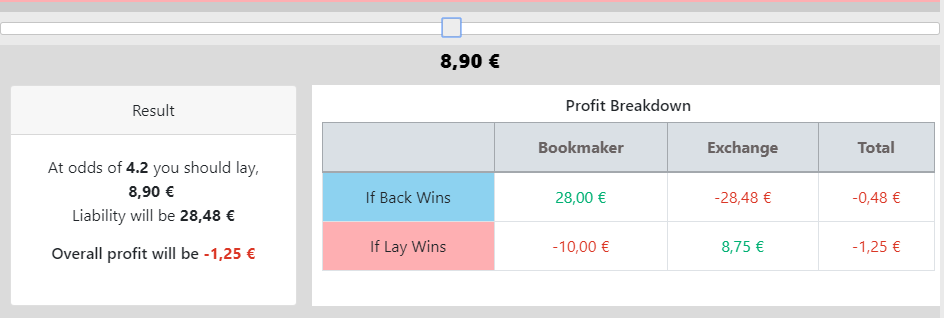
In the screenshot above, the slider was moved left to €8.90 (underlaying), resulting in a slightly lower loss in case of a back win, and a slightly higher loss in case of a lay win (-€0.48 and -€1.25 respectively).
If we were moving the slider further to the left, eventually we would get to the lay stake of €8.75 from the underlay example above, resulting in a back win profit/loss of €0.00.
Of course you can also move the slider to the right, which will adjust the amount of an overlay stake.
Update: the MB calculator now also has a part-lay function. Please see the part-lay function user guide for more information about how to use this feature.
If you have any questions about this guide, please visit the Forum.


